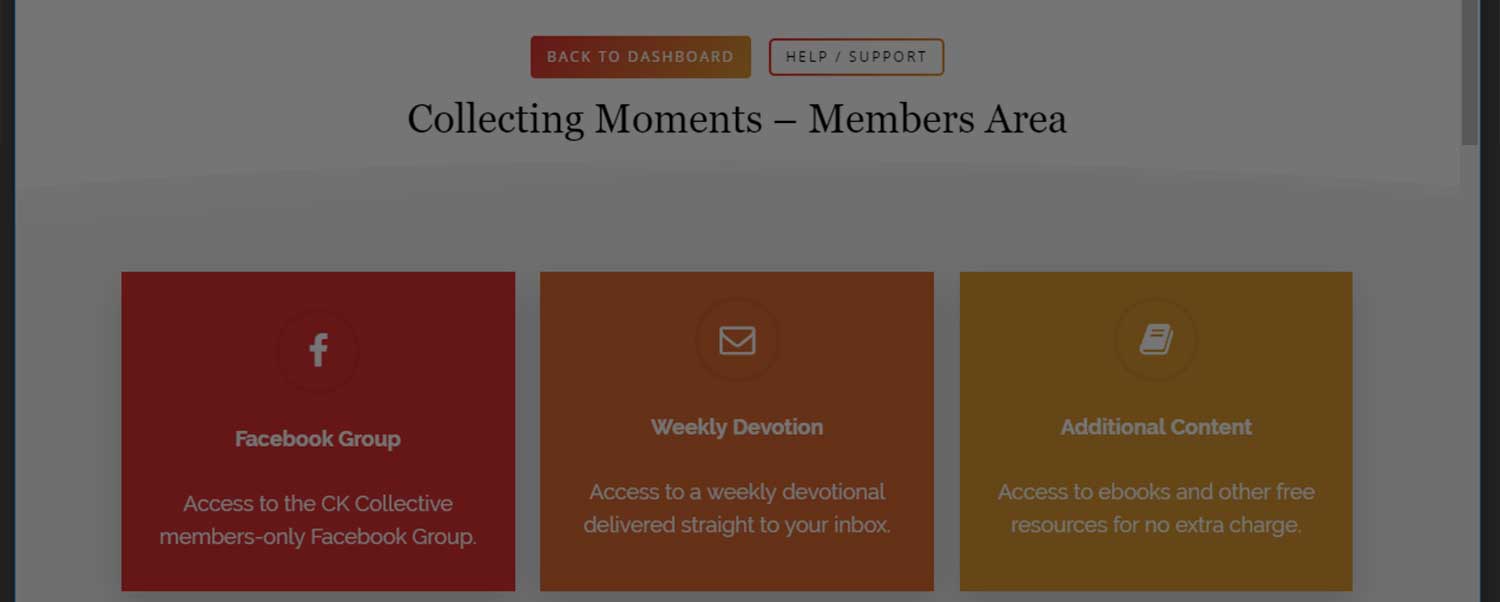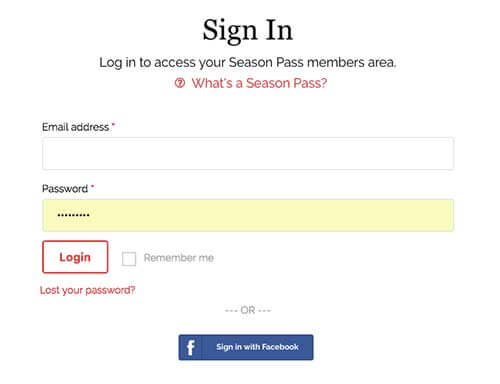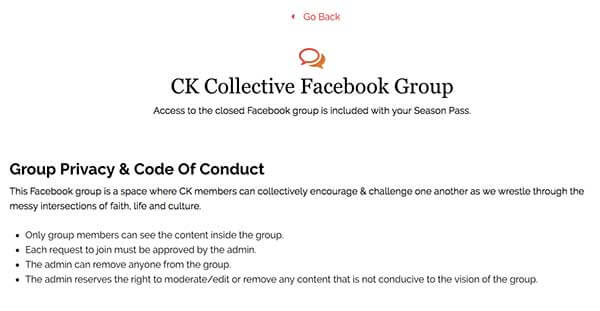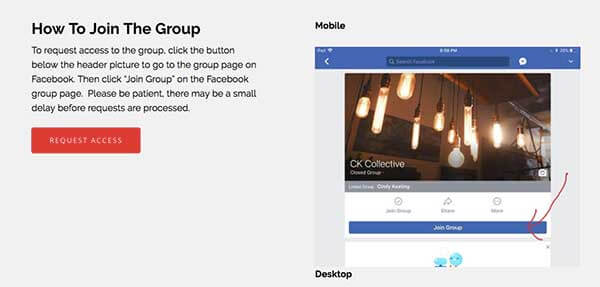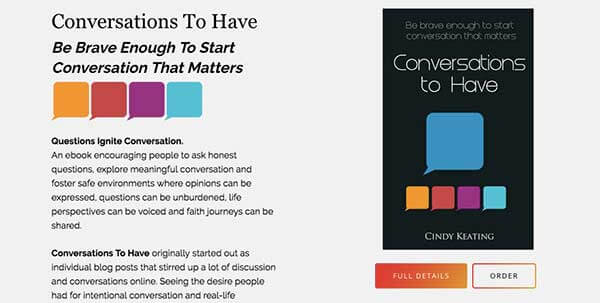3. Step 3: Once you sign in, you will land on a page I’m calling “Dashboard” where you will be warmly welcomed by my face (lol — that’s awkward to write!). I hope I look friendly, ha!
You will also see in the screenshot that it says, “Welcome back, Cindy” … but that name will obviously be YOUR name once you sign in.
The “Dashboard” is simply a central place where you can control your own email notifications. Note: if you’re ever NOT receiving emails from me, this is the place to check. See blue writing where it says “Currently On.” That’s what you want it to say.
The “Dashboard” also allows you access to all the other categories. Here’s a quick overview.
- Collecting Moments Member Area — where you are granted access to the perks of your Season Pass (more on this in Step 4).
- Profile — where you can change your email address.
- Sign In With Facebook — where you can unlink your Facebook account, or link it if you chose to sign in with an email address before.
- Downloads — where all your collections, books and other materials are downloaded if you choose to download something.
- Orders — where your order history is categorized and stored for future reference.
- Payment Methods — where your purchasing methods are stored.
- Log Out — where you go when you’re done exploring 🙂
The categories I just mentioned are pretty self-explanatory, but take a few minutes to click buttons and familiarize yourself with the dashboard and the categories.
Now because you’ll spend most of your time in the “Members Area,” let’s spend a little time checking out that section.
Warning, this step is long because there is lots of content in this section for you. Move through this step slowly and as read each step, DO each step, so you can thoroughly know where your content in located.