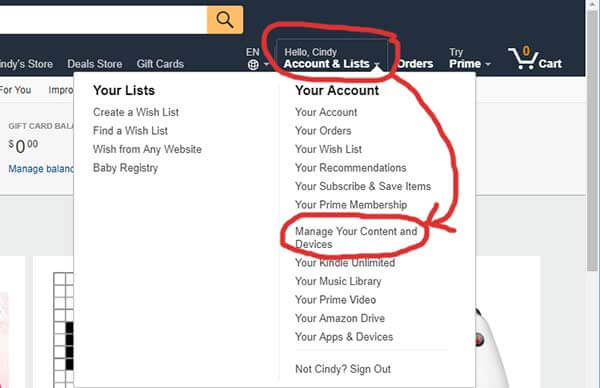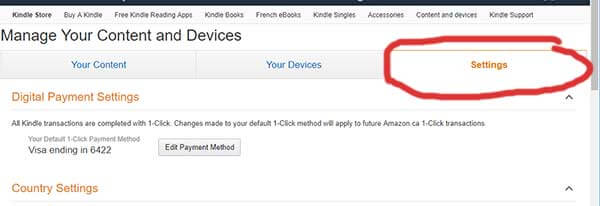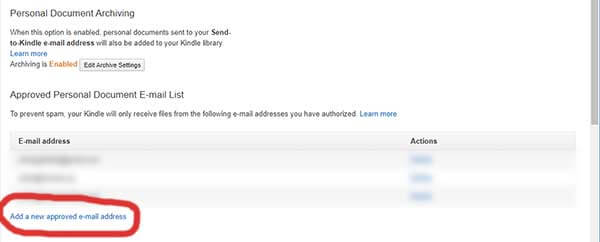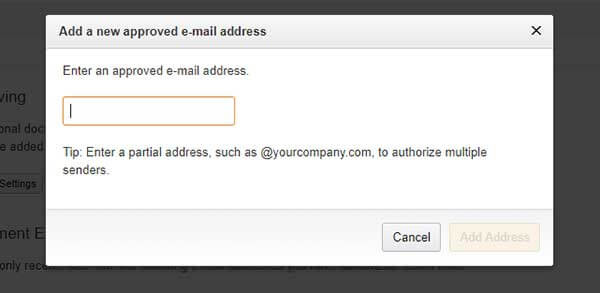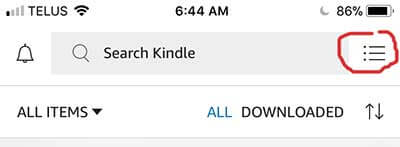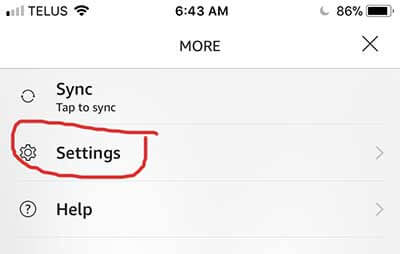How to send an ebook to a Kindle device or the Kindle App
If you’ve purchased an ebook from somewhere other than the Kindle store (like this website!) you may need to get it to your Kindle app or Kindle device. Thankfully it’s pretty easy. You just have to authorize your email address and then you can email yourself the .mobi files. It’s really easy, trust me! Once the authorization is setup it’s as quick as firing off an email.