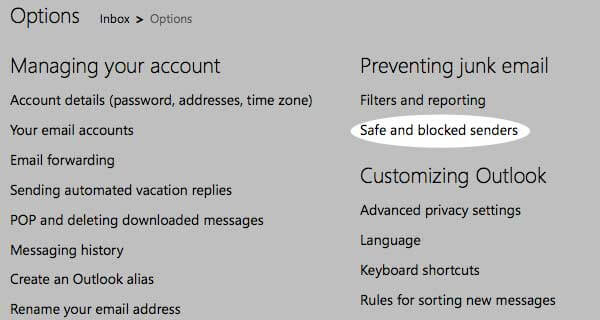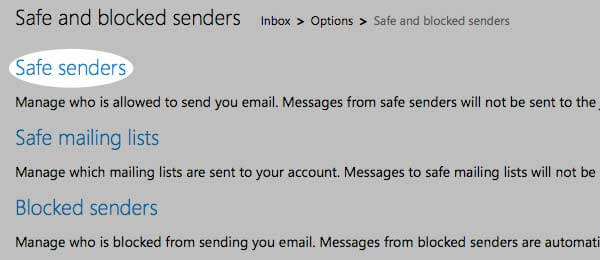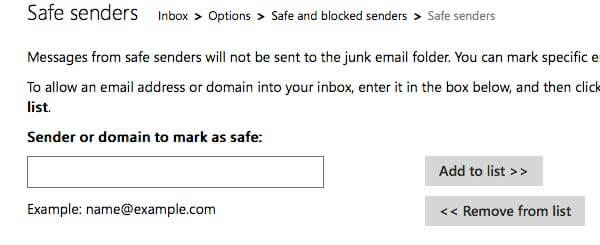How To Make Sure Your Emails Get Through
Who doesn’t hate unwanted email. Spam is the worst! Thankfully most of our email programs have gotten pretty great at filtering, and silently send emails from the Nigerian prince who needs your help to import his millions in diamonds into your junk folder. Thank goodness!
But, sometimes we do miss on emails we want, or specifically asked to get. Here are some tips on how to make sure emails to your Gmail, Hotmail & Yahoo! accounts get through to where you want. If you use another email program or client you’ll have to Google it!